1. Introduction
The purpose of this portfolio showcases my contribution to the Athletick project.
1.1. About the team
Our team comprises of five second-year computer science undergraduates from the National University of Singapore (NUS).
1.2. About the project
This project is a 6 weeks long project for our software engineering module. We were tasked to either enhance or morph a command line interface Address Book application and one of the main constraints for this project is that it has to remain as a command line interface application.
What we decided to do was to morph the existing address book application to a team management application called Athletick. Athletick is designed for captains and coaches of timing-based performance sports to help take and keep track of attendance and performance of their teams. Other main features of Athletick include viewing of the training calendar and performance graph.
My role was to design and implement the code for the undo and redo features.
The following sections illustrate these enhancements in more detail, as
well as the relevant documentation I have added to the user and developer guides
in relation to these enhancements.
Note the following symbols and formatting used in this document:
| This symbol indicates important information |
command
|
A grey highlight (called a mark-up) indicates that this is a command that can be typed into the command line and executed by the application. |
component
|
Green text with grey highlight indicates a component, class, object or method in the architecture of the application. |
2. Summary of contributions
This section shows a summary of my coding, documentation, and other helpful contributions to the team project.
Enhancement added: I added the ability to undo/redo previous commands.
-
What it does
-
The
undocommand allows the user to undo a previous command. The user may reverse thisundocommand with theredocommand.
-
-
Justification
-
In the event that users have made a mistake or changed their minds about executing a command, the
undocommand enables them to revert to a version immediately before the mistaken command was executed. If they change their minds again and decide to execute the command after all, then theredocommand enables them to do so easily.
-
-
Highlights
-
This enhancement works with existing as well as future commands.
-
An in-depth analysis of design alternatives was necessary to weigh the different alternatives and decide on the implementation for this enhancement.
-
The implementation was challenging as it required a full understanding of the major components of the application and the existing features implementations. Also, the enhancement had to be implemented in a way that the future enhancements for any future features are able to be easily integrated into the current implementation.
-
Code contributed: The links provided show my code contribution for the project. (Reposense, Github Repository)
Other contributions
-
Project management
-
Managed version release v1.3.4 of Athletick to prepare for final production release on GitHub (v1.3.4)
-
Introduced Trello for tasks and deadlines management
-
Served as the team’s Backend Engineer and assisted in the logic of the program whenever needed
-
-
Existing features enhancement
-
Documentation
-
Added documentation for
undoandredofor both User Guide and Developer Guide (Pull requests #188, #219) -
Standardised product screenshots for
clearandhelpin User Guide to make it more reader-friendly (Pull request #223) -
Fixed icons bugs and improved on alignment in User Guide and Developer Guide (Pull requests #242, #243)
-
-
Community
3. Contributions to the User Guide
This section showcases my contribution to the User Guide. They showcase my ability to write documentation targeting end-users.
{Start of extract from User Guide}
3.1. Undoing a previous command : undo
This command restores Athletick to the state before the previous command was executed.
|
Take note that the The The The |
Let’s say you have accidentally deleted an athlete’s contact (Mohamad Ali) from your list.
Instead of having to re-enter Mohamad Ali’s contact information all over again,
you can easily restore all of Mohamad Ali’s details by executing the command undo to
undo the delete command that you have just entered.
What you should do
With Mohamad Ali’s contact information deleted, the current list has 7 people. Type undo into the command box, and
press Enter to execute it.
Format : undo
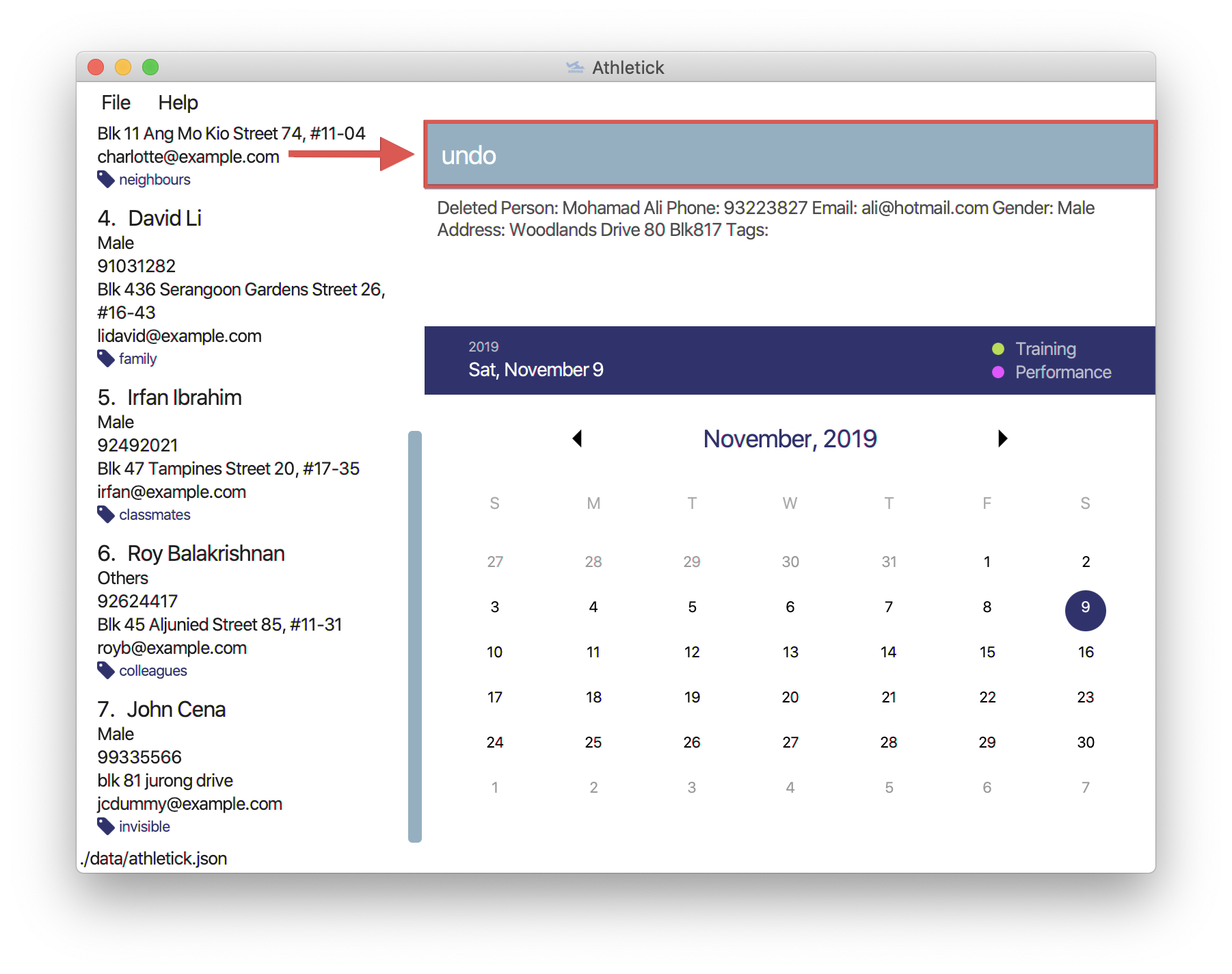
What you should see
The result box will display a success message and you can check that Mohamad Ali’s contact information is visible in the list again!
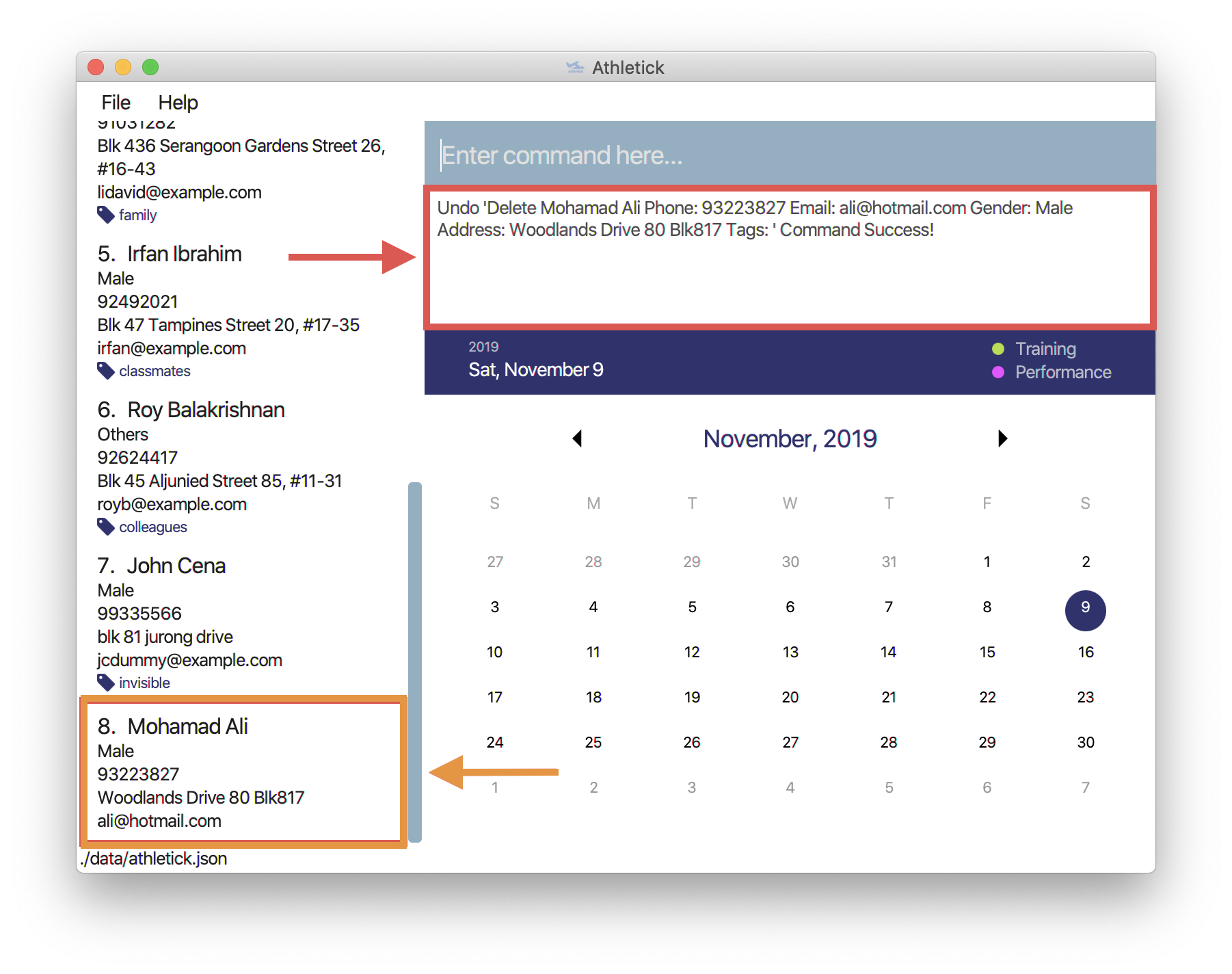
3.2. Redoing an undo command : redo
This command reverses the most recent undo command.
|
The The |
Let’s say you have executed the delete command to delete Mohamad Ali from your list.
You may undo this action and restore Mohamad Ali’s information by executing the undo command.
Then, if you decide that you want the contact to remain deleted after all,
you may very quickly do so by executing the redo command to reverse the undo command that you had just executed.
What you should do
With Mohamad Ali’s contact information, the current list has 8 people. Type redo into the command box, and press
Enter to execute it.
Format : redo
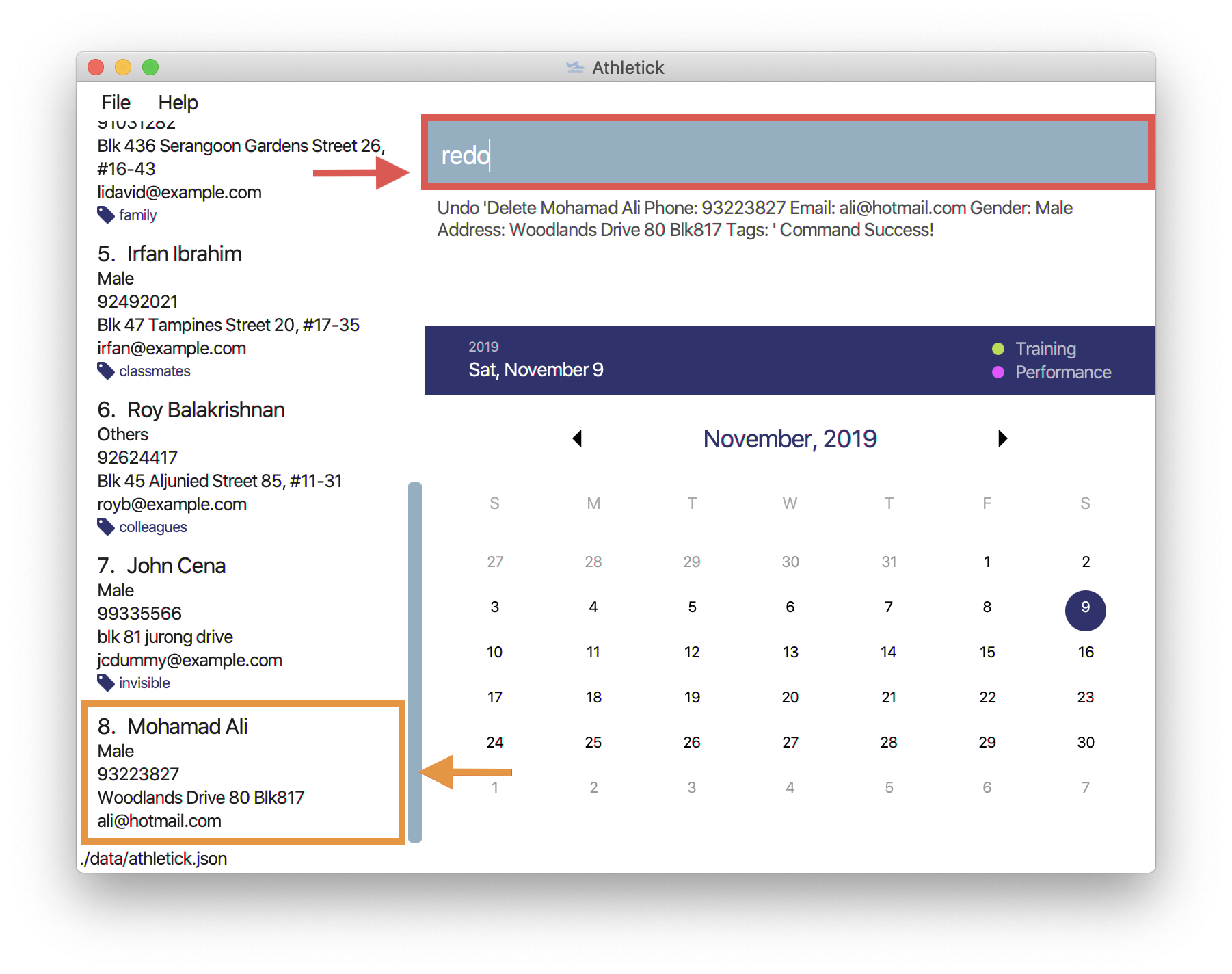
What you should see
The result box will display a success message. Furthermore, the list now only has 7 people and Mohamad Ali is once deleted from the list!
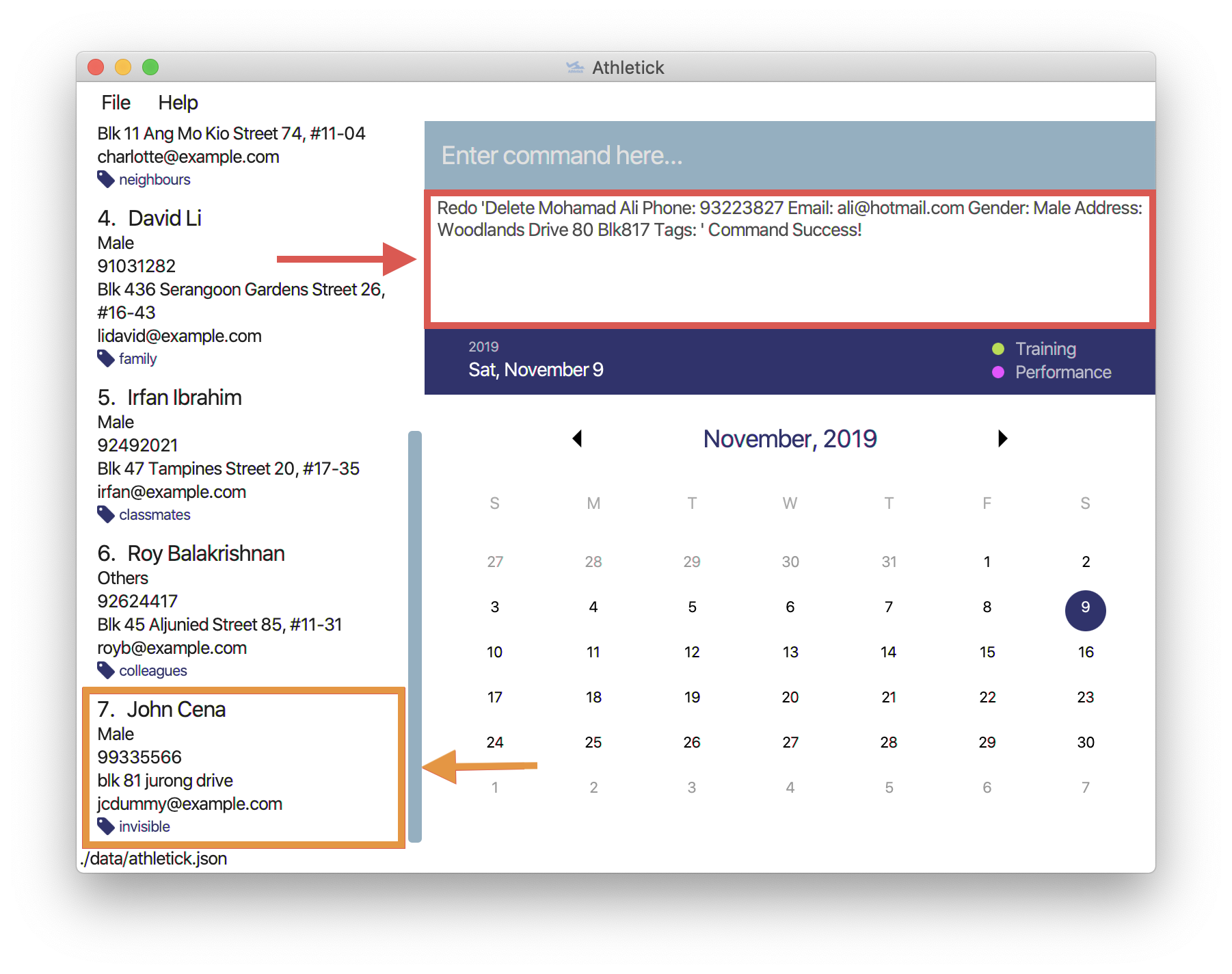
{End of extract from User Guide}
4. Contributions to the Developer Guide
This section showcases my contribution to the Developer Guide. They showcase my ability to write technical documentation and the technical depth of my contributions to the project.
{Start of extract from Developer Guide}
4.1. Undo / Redo feature
The undo command enables users to undo their previous commands while the redo command enables users to redo their
undone commands.
4.1.1. Undo Implementation
The undo command is facilitated by the HistoryManager. HistoryManager holds the
states of Athletick, Attendance and Performance, which are kept in
their respective stacks governed by HistoryManager. Furthermore, HistoryManager also
holds the Command stack that keeps track of the commands executed by the user.
Each time after the user executes a command, the command will be pushed to the
Command stack. Also, following the execution of the command,
changes to either Athletick,Attendance or Performance
will result in the new state being pushed into their respective stacks.
Given below is an example usage scenario on how the undo mechanism behaves at each step.
Step 1. The user launches the application for the first time. The HistoryManager will be
initialised with the initial Athletick, Attendance and
Performance state pushed to the respective stacks.
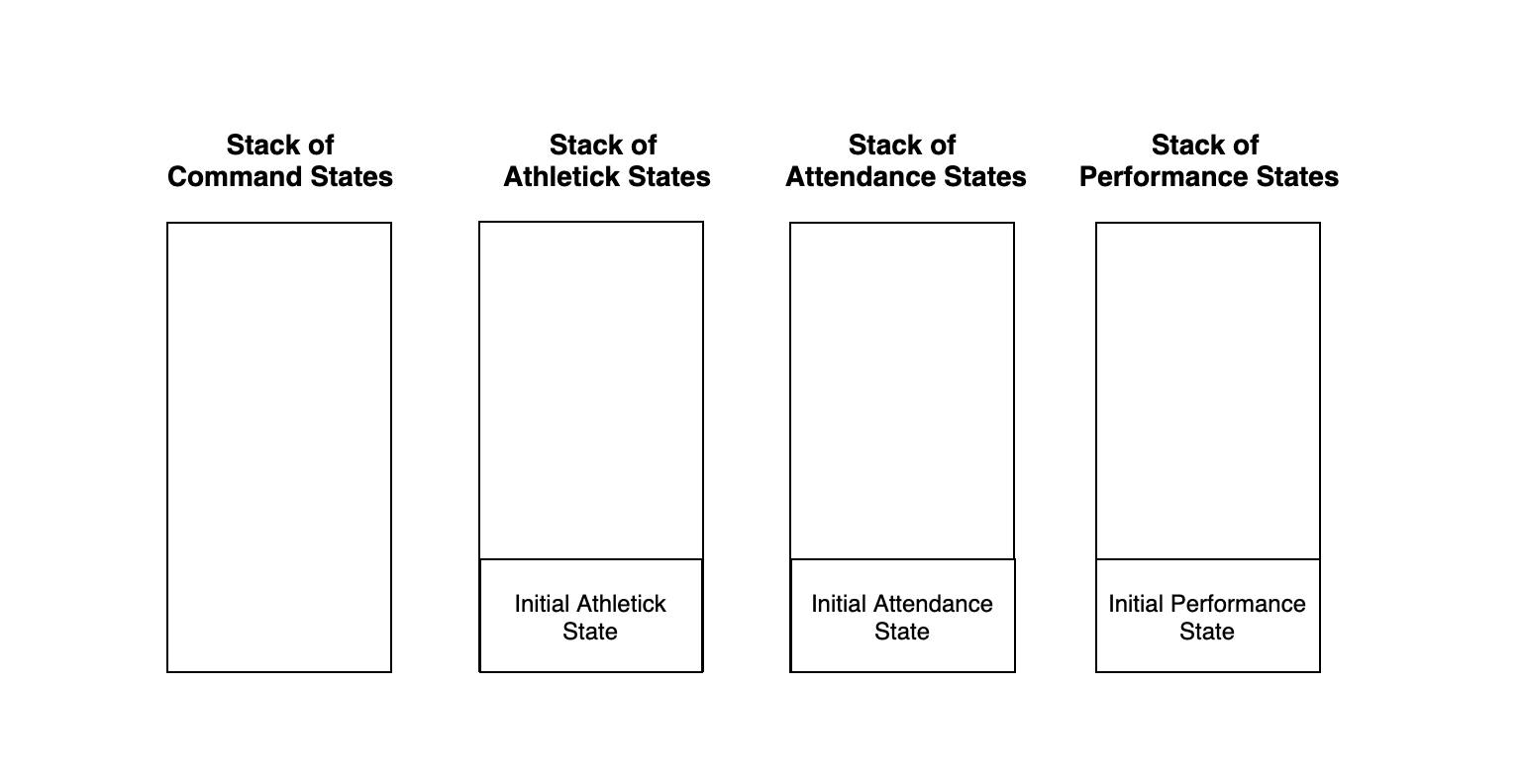
Step 2. The user executes the delete -p 3 command to delete the 3rd person in the Athletick list. The
delete command will be pushed into the Command stack. After that,
since the delete -p 3 command only alters the Athletick state, the new Athletick
state will then be pushed to the Athletick stack while the Attendance and
Performance stacks are left untouched as their states remain the same.
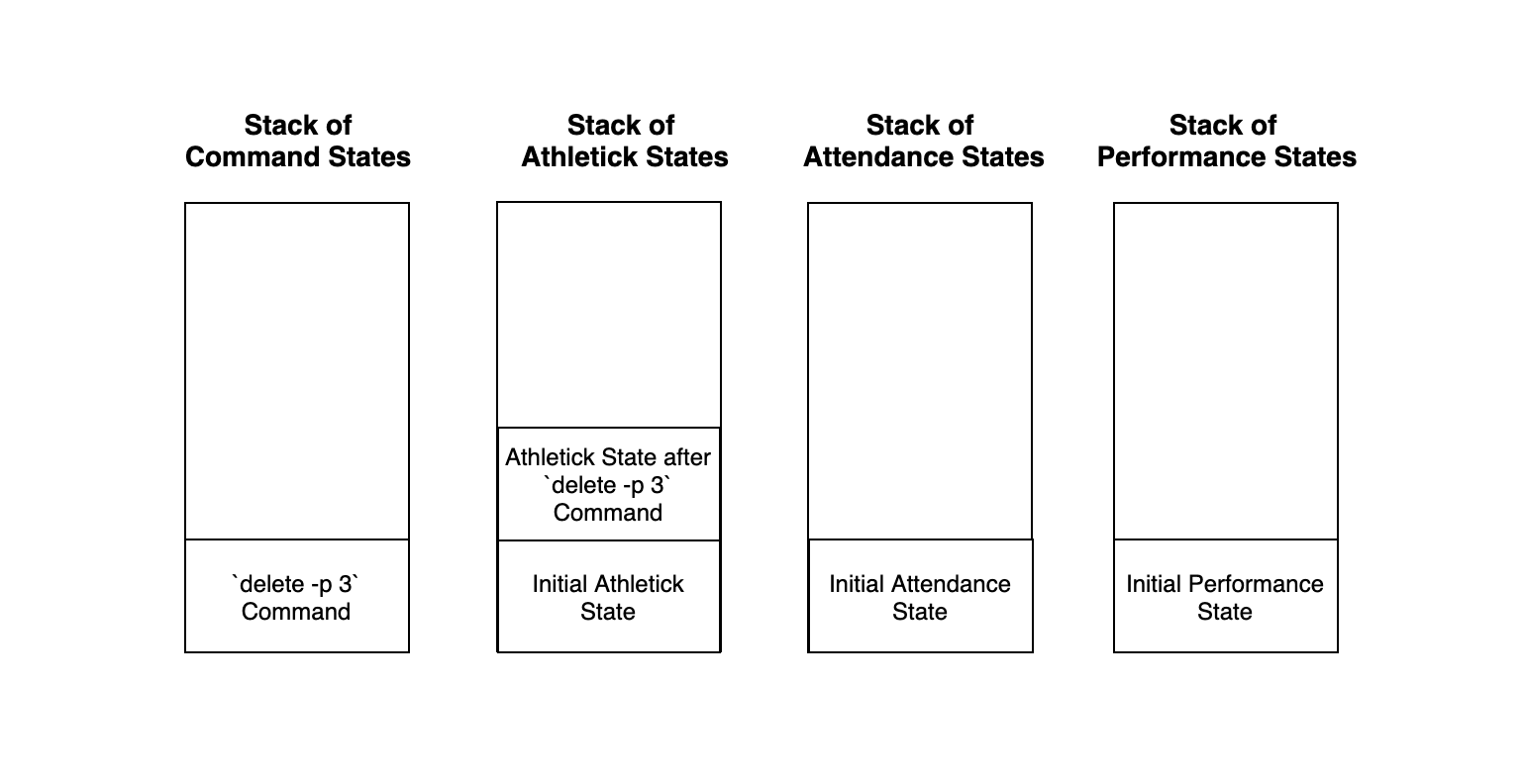
delete -p 3 commandStep 3. The user now decides that deleting the 3rd person in the list was a mistake, and decides to undo the action
by executing the undo command. The undo command then executes the undo method in the
ModelManager. This pops the latest command from the Command
stack and the latest Athletick state from the Athletick stack.
It then peeks at the Athletick stack to retrieve the Athletick state
before delete -p 3 command was executed.
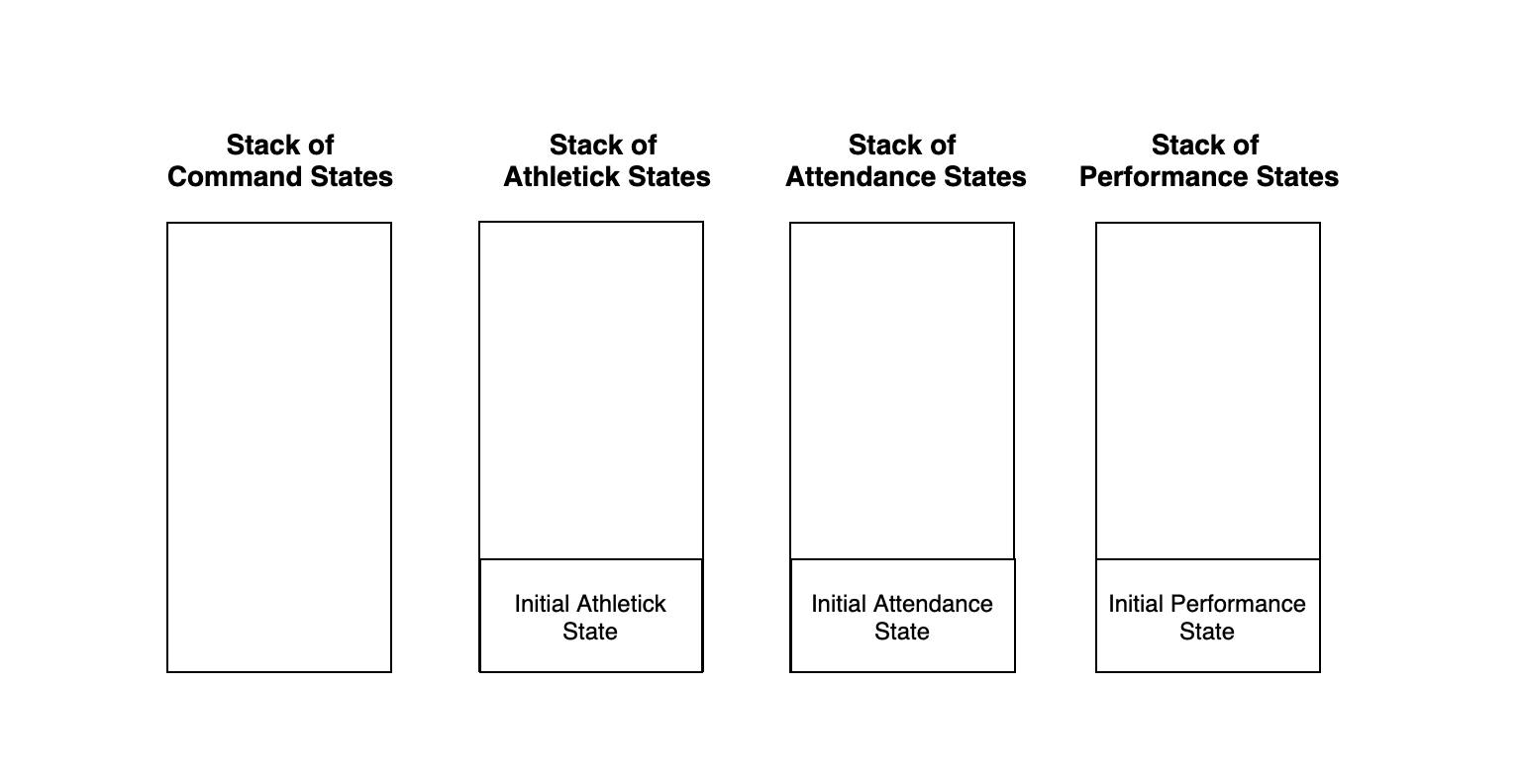
undo commandStep 4. After retrieving the Athletick state before delete -p 3 command
was executed, we then reset the Athletick state to this retrieved
Athletick state. As such, the previous command will then be undone.
The following sequence diagram shows how the undo operation works:
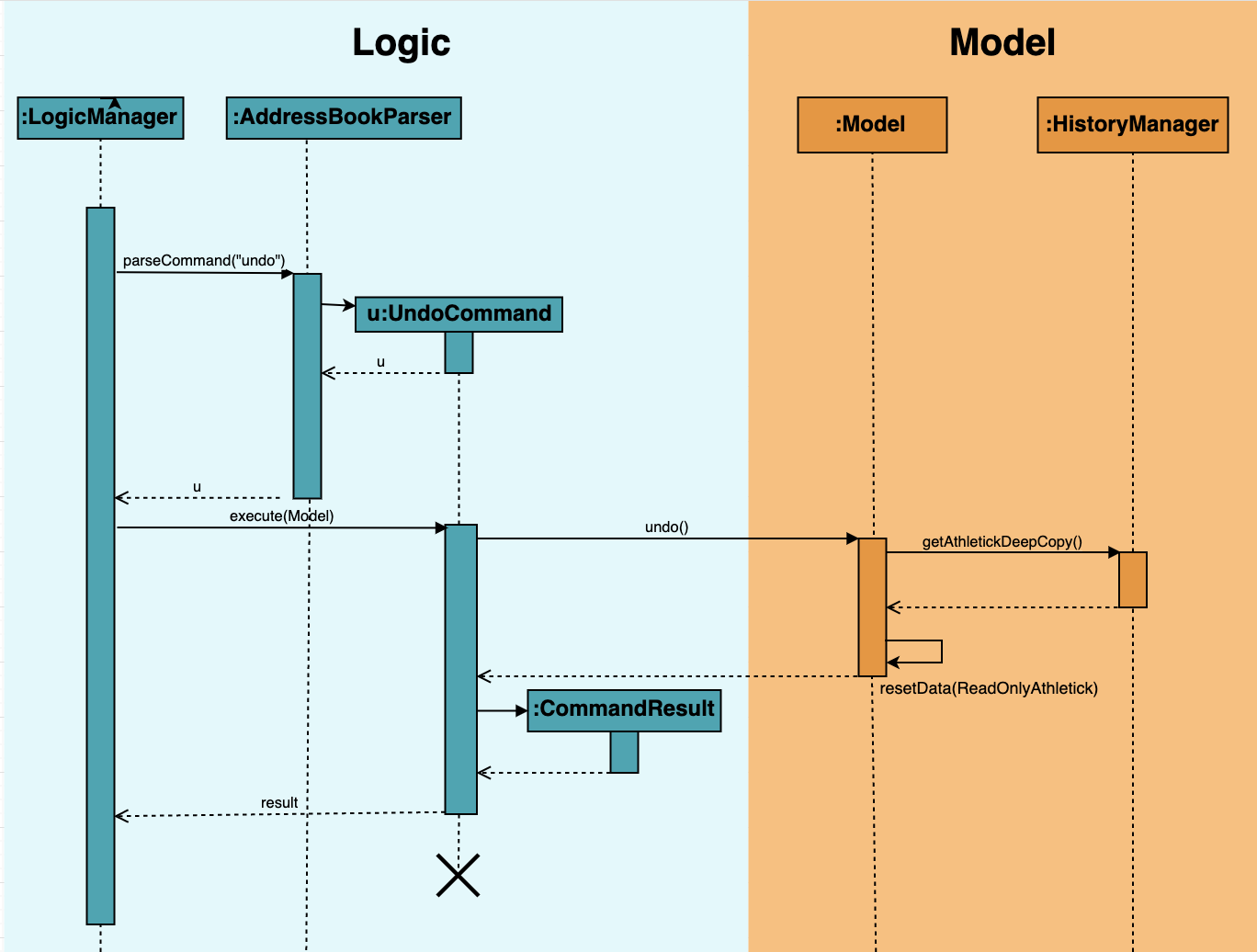
4.1.2. Redo Implementation
The redo command is similarly facilitated by the HistoryManager. HistoryManager
also holds the undone states of Athletick, Attendance and Performance,
which are kept in their respective undone stacks governed by HistoryManager. Furthermore,
HistoryManager also holds the undone Command stack that keeps track of the commands
undone by the user.
Each time an undo command is executed succesfully, the undone Command will be pushed
to the undone Command stack and the respective undone states of Athletick, Attendance
or Performance, if affected, will be pushed to their respective undone states.
Following that, how the redo command works is very similar to how the undo command works.
As such, you can also refer to the diagrams in the
Undo
Implementation.
The activity diagram for redo command is as follows:
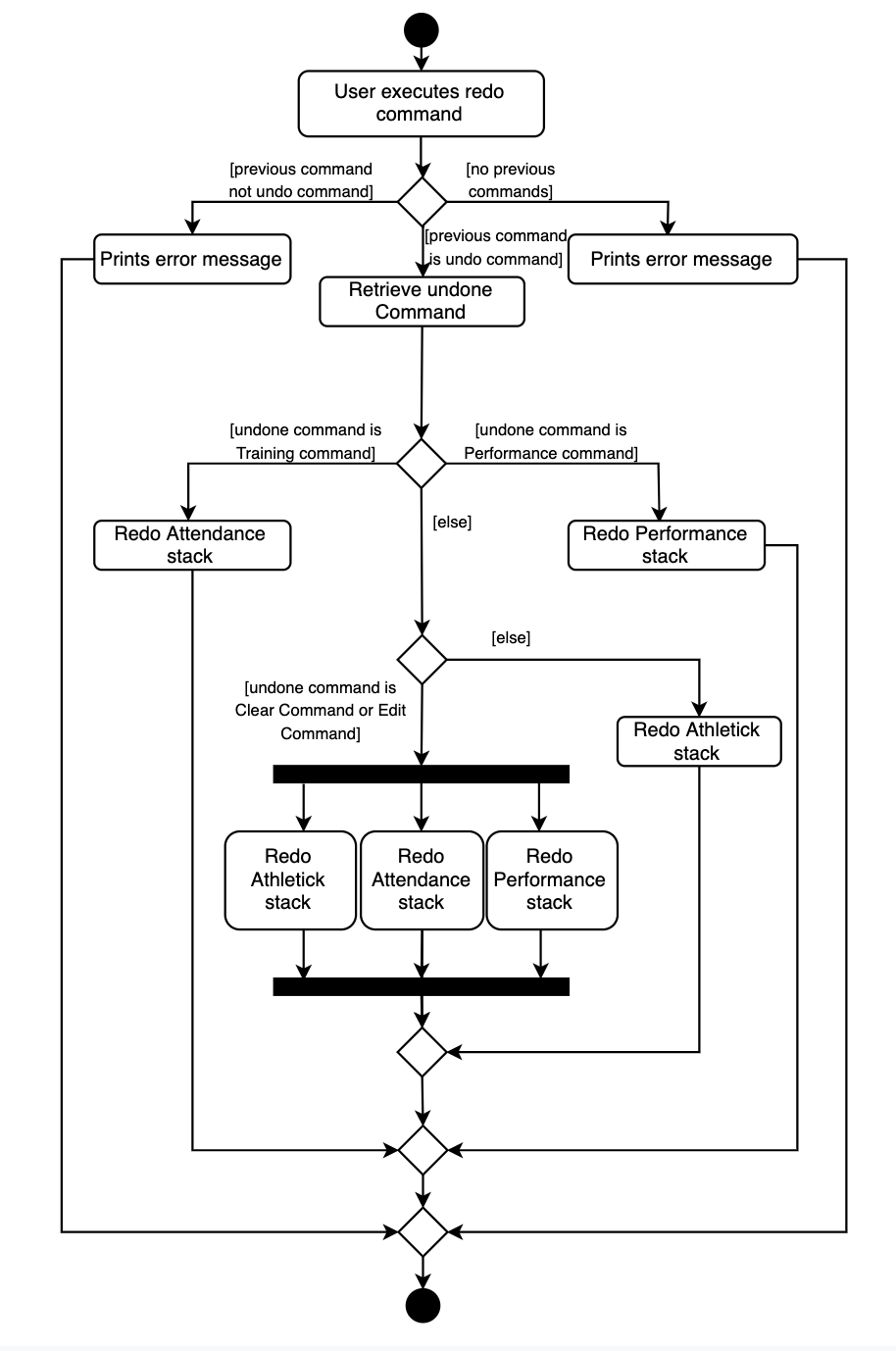
redo command4.1.3. Design Considerations
This section describes the pros and cons of the current and other alternative implementations of the undo and redo features.
Aspect: How undo & redo executes
Alternative 1 (Current Choice): Keep states of |
Alternative 2: Individual command knows how to undo/redo by itself |
|
Pros |
|
|
Cons |
|
|
Reason why we chose alternative 1:
Even though the memory usage of Alternative 2 is lesser, we do not feel that this benefit of lesser memory usage outweighs the tedious cost of implementing the alternative.
Furthermore, as we realise that each time the application starts, the memories of the states are cleared. This means that the cost of having alternative 1 is significantly lesser, as the memories of the states do not accumulate. As such, we decided to go with the first alternative.
{End of extract from Developer Guide}